Tasks. Chat. Focused.
For productive teams in the modern hybrid workplace.
Start getting focused now ➔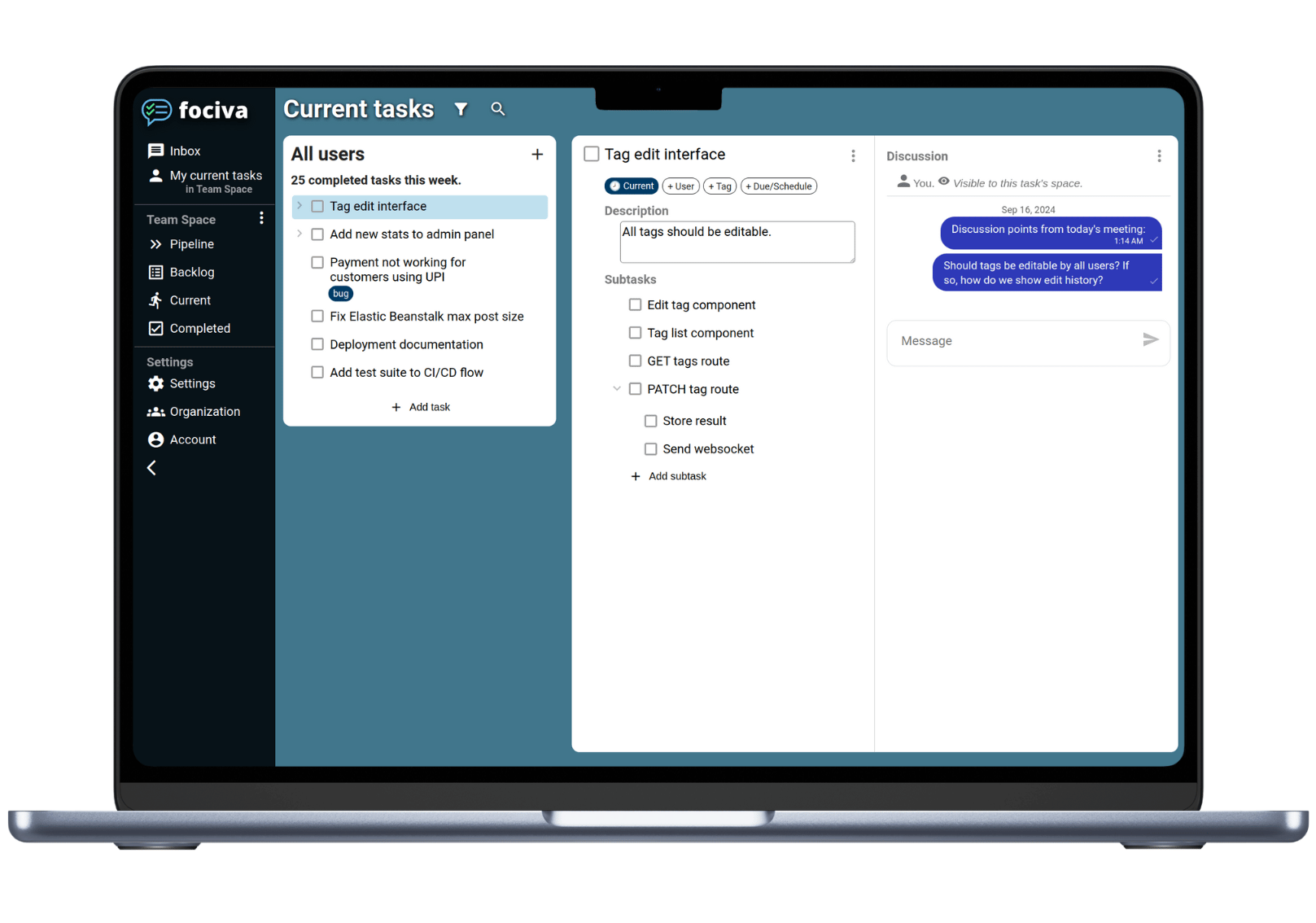
No more switching between your project/task management platform and your chat app. It's all in Fociva, saving time and confusion.
We all know it: channels are bad for productivity. Putting everyone in the same space causes lots of noise and distraction. Ultimately, people will miss important messages. On Fociva you talk in the context of the work that you are doing.
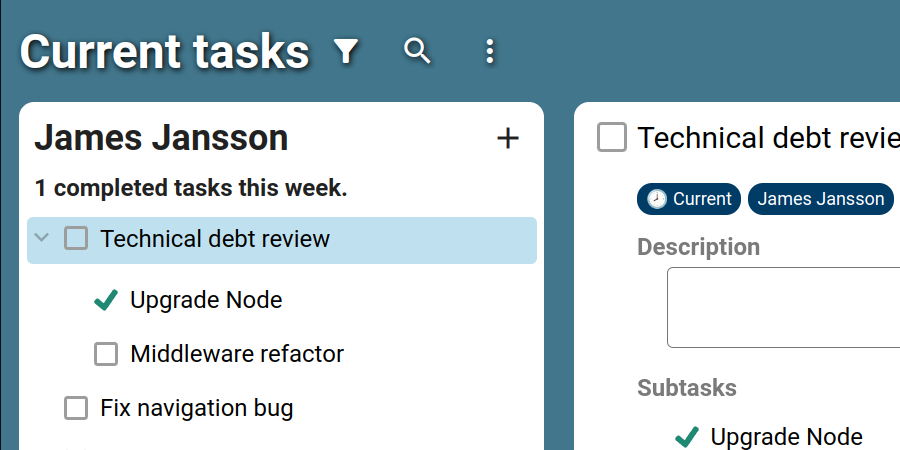
You and your team have decided what you are working on next. Now it's time to get down to work. The "My current tasks" view makes finding your current work super easy while keeping you on task. Fociva is the tool that gets out of your way.
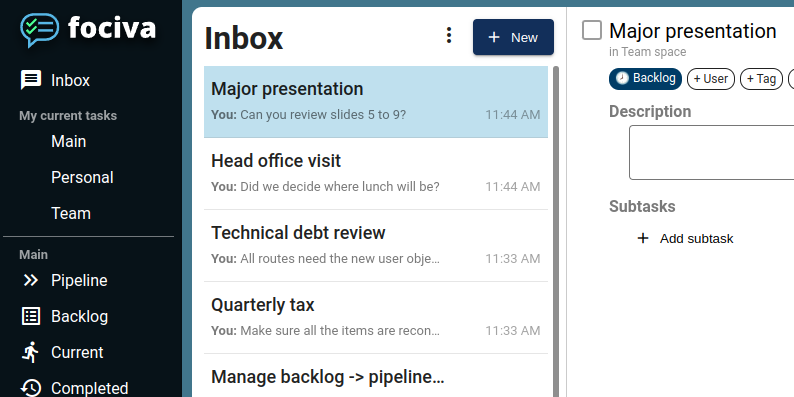
Finding your conversations can be near impossible on many Kanban boards. Our Inbox view allows you to see all conversations in the order in which they were sent, along with the full context of that conversation's task.
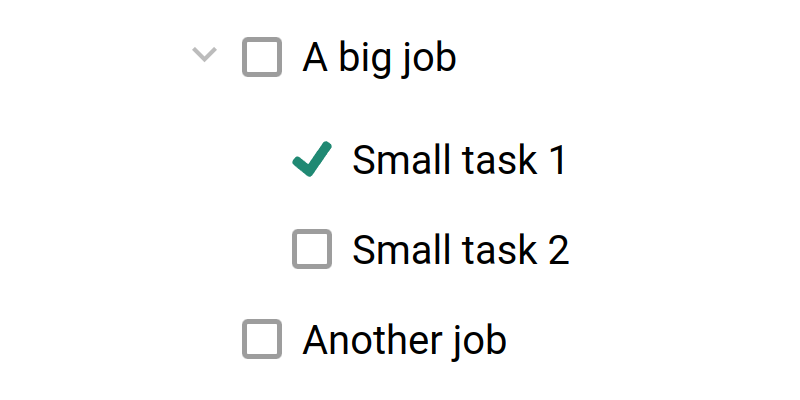
Subtasks on other platforms don't work that great. Fociva treats subtasks as first-class citizens. You can easily break down your work into smaller chunks and tick them off.

How does your "done" column look in your Kanban board? Messy? Fociva automatically cleans up your completed tasks and organizes them into columns by week completed so you can see exactly what is happening in your team.
I built Fociva based on the experience I've had leading teams. Having clear, well-communicated instructions is fundamental to effective work. On the other side of the equation, quickly communicating progress is an important part of how workers interact with their managers.
Fociva makes it extremely easy to plan work, assign it to the relevant team member, prioritize tasks and document the steps to complete the work.
By combining chat and task management into one platform, we're hoping that you spend less time on our platform: by focusing communication around the tasks to be done, our chat is more effective and less distracting.
- James Jansson
Developer, Fociva